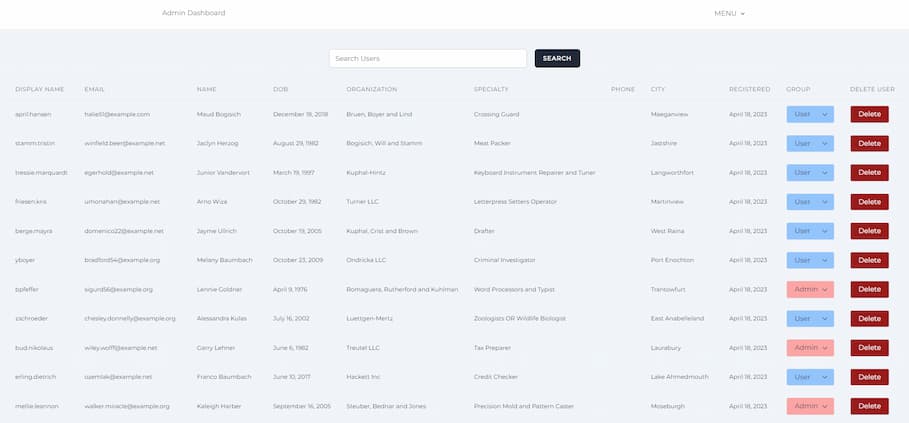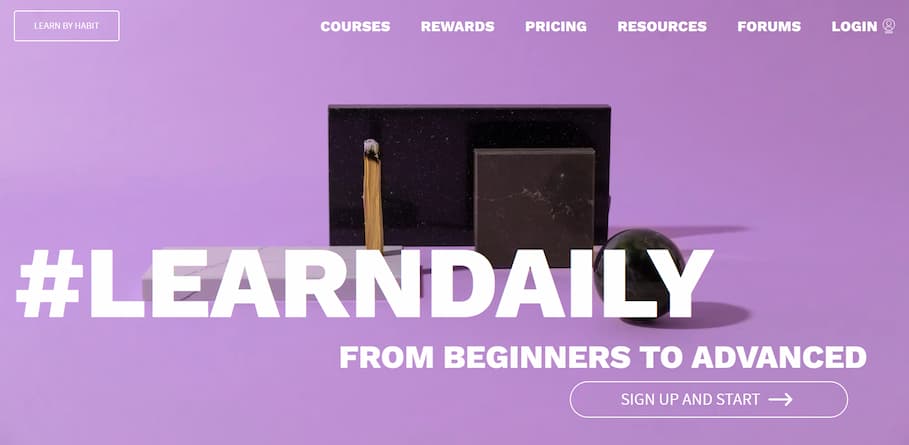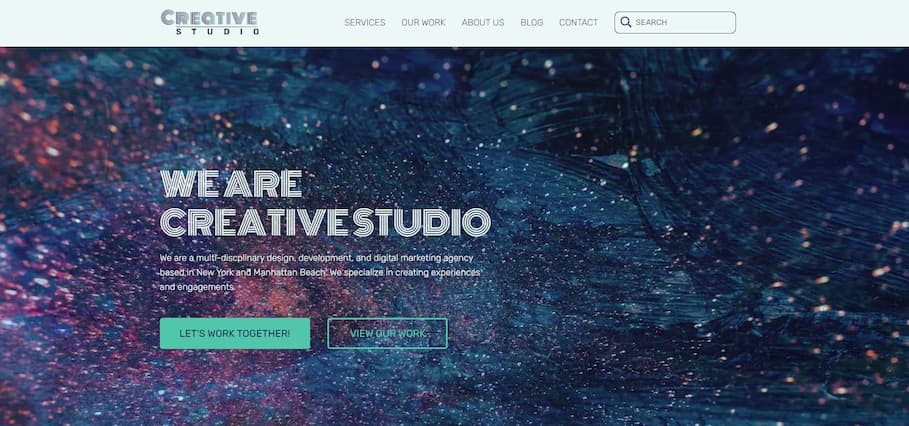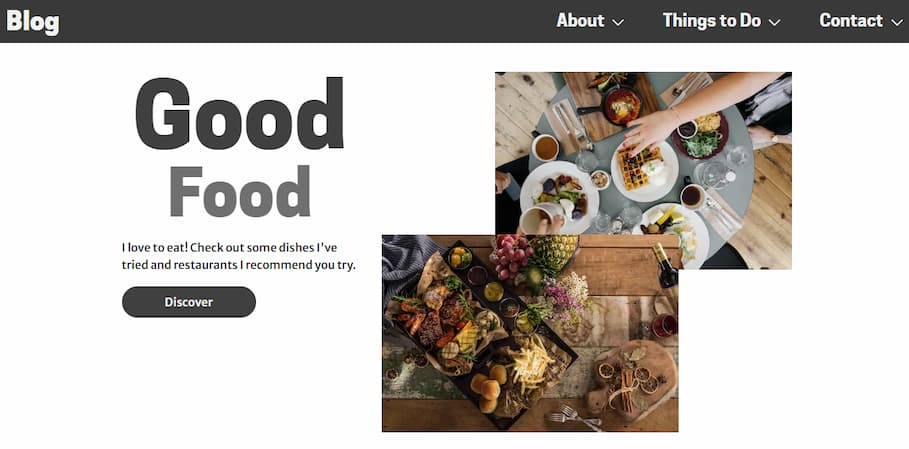Capstone Project
Created: Early 2023
LARAVEL ALPINEJS
To wrap up all I learned through school, I was paired with two other students and tasked with building a website from scratch for a client. We coordinated as a team to design and develop this complex, multi-page website which had many features.
I participated in much of the entire process, including the design sprint, interviewing the client, some planning on how the site would look and function, etc. However my main focus was a mix of front-end and back-end development for the majority of it. I had to learn the PHP framework Laravel and use it to implement much of the functionality that was required on the site. I was able to achieve this in the one semester that we worked on this project.
Specifically, these are the notable tasks or features that I completed:
- Normalization and completed the ERD for the database.
- Login and registration system with proper authentication - users see different things depending if they are a guest, logged in, or admin. This also includes forgot password, remember me, and email verification.
- "Wizard" forms using AlpineJS for a better user experience.
- Profile update functionality - a logged in user can update their personal and contact information, change their email address, and change their password.
- Admin dashboard (seen in the image) - admins can view a nicely laid out table, with pagination and search. Admins have the ability to set users as admin or back to user, and to delete users. Admins can also add and manage existing "sponsors", which are displayed in the website for everyone to see.
Note: Due to communication challenges with the client who requested the website, it wasn't implemented. So unfortunately it is not live and I cannot showcase it.